This season, CRGroup staff raised $450
for the MS Society of Canada, a national voluntary organization that provides services to people with multiple sclerosis and their families and funds research to find the cause and cure for this disease. Throughout the month of December, employees placed bids
in a silent auction in order to raise funds for the charity. Team members donated their time or services as items to be auctioned. Prizes included dog-sitting services, a holiday baking platter, Starbucks coffee runs and a CRG Mystery Bag.
The highlight for many, however, was the second annual pie slam, with several managers and employees volunteering to receive a cream pie in the face
The highlight for many, however, was the second annual pie slam, with several managers and employees volunteering to receive a cream pie in the face









 Ottawa,
ON – March 18th, 2013: Innovation in Dynamics technology has taken a
step forward today with the unveiling of Trend Miner, Corporate
Renaissance Group’s (CRG) newest product for B.I. visualization in
Dynamics® CRM™. Using a client’s own Dynamics CRM data fields and
historical information, Trend Miner helps businesses extract and analyze
information like never before.
Ottawa,
ON – March 18th, 2013: Innovation in Dynamics technology has taken a
step forward today with the unveiling of Trend Miner, Corporate
Renaissance Group’s (CRG) newest product for B.I. visualization in
Dynamics® CRM™. Using a client’s own Dynamics CRM data fields and
historical information, Trend Miner helps businesses extract and analyze
information like never before.