Did you know that predefined Excel reports are available with Microsoft Dynamics GP2010 & 2013?
Excel reports allow users to get up-to-date data from Dynamics GP without ever having to log into Dynamics GP. The reports are free and very easy to deploy.
Tuesday, July 30, 2013
Tuesday, July 16, 2013
CRGroup Tips & Tricks: Human Resources Report Summary in Microsoft Dynamics GP
Some cool facts about these reports:
- The reports can be printed using the Reports option.
- Some reports can be printed during procedures. For example, the Employee Orientation Checklist - Detail report can be printed when entering employee orientation information by choosing Print in the Orientation Checklist window.
- The Smart List option can be used to print or create new ad-hoc reports above and beyond the 260+ reports included with the module.
- The SmartList Builder, Excel Reports Builder and SSRS are also fantastic tools to create ad-hoc / new reports in the Human Resources module.
Tuesday, July 2, 2013
CRGroup Tips & Tricks: Changing SmartList Default Settings in Microsoft Dynamics GP
Changing the default settings for SmartLists using the SmartList Options window is simple!
To Change SmartList Default Settings:
1. Click the Administration series button.
2. On the Setup content pane, click SmartList Options.
To Change SmartList Default Settings:
1. Click the Administration series button.
2. On the Setup content pane, click SmartList Options.
Subscribe to:
Posts (Atom)