OCTOBER 29th, 2013 –
OTTAWA, ON: Microsoft Dynamics® CRM provider Corporate
Renaissance Group (CRGroup) is pleased to announce its participation in the upcoming
2013 eXtremeCRM Conference taking place November 3-6 in Anaheim, California.
CRGroup will showcase its latest Dynamics CRM innovation for trend series
analysis, Trend Miner™, through live demonstrations in the exposition hall and
by hosting a dedicated learning session.
The session entitled ‘Historical Trend Analysis and B.I.
Visualization for Microsoft Dynamics CRM’ will be held Tuesday, November 5th at
12:30PM Pacific Time. Presenters will demonstrate how organizations can
leverage Trend Miner to perform powerful trend series analysis on historical CRM
data and give their sales, marketing, and customer service managers the insight
they need to make better, faster business decisions.